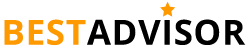Make the Most out of Your Bluetooth Speaker
A good Bluetooth speaker can make any get-together so much more exciting! It hypes up the flow of a party or makes cleaning the house a little simpler. You can even have a solo party in your room with the perfect Bluetooth speaker!
On the Floor

One way in order to make the speaker have a louder volume is by placing it on the floor. This is because the vibrations are able to move smoothly which results to an unfiltered and clearer sound.
Size of the Room

Consider the space you’re utilising when you want to make your wireless bluetooth speaker louder. A closed-off area allows sound to bounce off the walls, but an open space allows sound to fade away as it extends away from the source. The best technique to achieve the desired sound is to manually adjust the volume. It may appear easy, but manually setting your wireless bluetooth speaker is the way to go!
Placing the speaker near a wall

Although a speaker against a wall does increase the volume, it can also distort the sound. Try moving the cordless Bluetooth speaker around. If there is furniture in the room, it must be considered as well. A couch, for example, will block the sound. The vibrations from the speaker will bounce all over the place in an empty room. Simply move it till you achieve the desired quality and volume.
Use Local Music Files
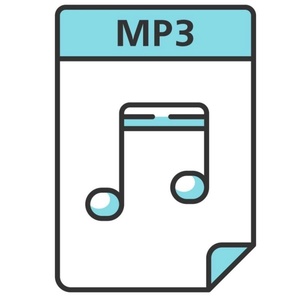
Try moving the cordless Bluetooth speaker around. If there is furniture in the room, it must be removed. If you want to increase the sound quality of your Bluetooth speaker, consider utilising local music files rather than streaming music from the internet. Bluetooth compresses sound in order to send it wirelessly. Streaming music via internet bandwidth reduces the sound quality of your music by compressing the already compressed audio. A couch, for example, will block the sound. The vibrations from the speaker will bounce all over the place in an empty room. Simply move it till you achieve the desired quality and volume.
Connect to Multiple Bluetooth Speakers

Many Bluetooth speakers now have Wi-Fi connectivity. Bluetooth speakers may be paired for a more powerful sound.
Figure Out What Causes Low Volume
If you have tried all the previous steps, yet still see no improvement, there might be non-speaker-related reasons for your poor sound quality. It is possible that the music is inappropriate for the speaker or produces a dull sound. The Bluetooth speaker itself may have problems. If the volume is cranked up, check the volume control. Find your music player’s optimal equalizer/sound settings.
Conclusion
A good Bluetooth speaker can make any get-together so much more exciting! It hypes up the flow of a party or makes cleaning the house a little simpler. You can even have a solo party in your room with the perfect Bluetooth speaker! Although there are many ways to improve sound on a Bluetooth speaker, it is important to try each method to see what works for you and your speaker. By troubleshooting the sound quality issues, you can find a way to get the most out of your Bluetooth speaker!
Last Updated on
- How Does Sunscreen Work to Protect Your Skin? - August 24, 2022
- How Sunscreen is Made - August 24, 2022
- How to Fix a Wobbly Ceiling Fan - August 19, 2022