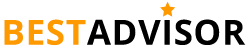How to Fix a Wobbly Ceiling Fan
If you’ve ever had a ceiling fan wobble, you know how annoying it can be. It can also be dangerous if the fan falls off the hook and hits someone. This blog post will show you how to fix a wobbly ceiling fan. There are a few reasons why ceiling fans can become wobbly. The most common sense is that the blades are not balanced. If the blades are unbalanced, they will cause the fan to wobble. Another reason could be that the fan is not mounted correctly. If the fan is not mounted properly, it can also cause the fan to wobble.
Diagnosing

If you notice something wrong with your fan, per se, wobbling, then check the following by eye;
- Check the fan box or fan brace to check that everything is securely fastened.
- Look for cracks and visible damages
- Make sure that the blades are even and balanced (use a balancing kit)
Note that a wobbly fan is a safety hazard, so it is essential to take action immediately. Don’t worry, as this could easily be fixed without professional help.
Clean the Blades

Colorful duster on dusty bedroom fan
The blades of your fan are critical to keeping clean. If they get dirty, it can cause wiggling issues and off balances due to dust build-up on top, which would enter into the motor or grooves where you don’t want any dirt going!
Check the Fan Box/Brace

The weight of a fan can cause problems when it’s attached only to an electrical box. You’ll need one or two braces depending on how much extra pull there is from your current installation, but these are widely available at home improvement stores. Before beginning any investigation, pull the cable controlling the fan to prevent it from being mistakenly turned on, and turn off the fan switch; if you want to be extra safe, then you can turn the circuit breaker off; however, you will need to turn the circuit breaker each time to test.
Here is an easier-to-digest guide on what to do if the reason for your wobbly fan is loose screws;
- While standing on a stepladder, gently shake the fan. If it moves readily, the screws connecting the fan to the junction box installed inside the ceiling are likely to be loose.
- Remove the canopy screws while someone else holds the fan.
- Tighten the screws that connect the ceiling plate to the junction box on top of the fan.
- Screw the canopy back on and turn the power on
Check for Ceiling Fan Blades’ Damages

If tightening the screws on the fan didn’t help, check to see if any of your fan blades or holders are twisted, bent, or broken. Stand eye-level to your fan blades using a stepladder. Examine each one to check if there is any cracking or apparent damage. The height of your blades should be checked next. Are they all alike? Measure the outside edges of the blades using a yardstick. Because the blades are inherently slanted, they always measure from the same advantage. Hold the yardstick against your ladder or step stool, aligned with the blade’s edge. After that, crank the fan to check.
Balance Your Blades (How to Balance Fan Blades)

An unbalanced blade can make your fan run roughly. You could purchase a balancing kit at home improvement stores or use household items to create one yourself! A blade-balancing kit contains small weights (either clips or adhesive), which you attach individually until they’re balanced correctly again – this will help reduce vibrations that cause unnecessary noise in the process.
Here is an easier-to-digest guide on what to do if the reason for your wobbly fan is unbalanced blades;
- About halfway between the blade’s end and the fan’s center, attach a clothespin to the side of the blade.
- Check whether the fan still wobbles when you turn the speed down. If not, you’ve discovered the fan blade that isn’t balanced. Continue moving the clothespin from blade to blade until you identify the source of the wobbling if it persists.
- With some coins or a blade balancing kit, you can balance the imbalanced blade. Use the kit’s instructions or glue some coins to the top of the imbalanced blade. Until the wobbling stops, adjust the weights or the number of coins.
How To Prevent Wobbly Ceiling Fan
As you can see from above, there are a few reasons why ceiling fans can become wobbly. However, there are a few things you can do to prevent your ceiling fan from becoming wobbling. First, make sure that the blades are balanced. Second, make sure that the fan is mounted correctly. Third, ensure that the ceiling fan is not in an area with a lot of vibration. Vibration can also cause the ceiling fan to become wobbling. If you follow these tips, you should be able to prevent your ceiling fan from becoming wobbling.
Last Updated on
- How Does Sunscreen Work to Protect Your Skin? - August 24, 2022
- How Sunscreen is Made - August 24, 2022
- How to Fix a Wobbly Ceiling Fan - August 19, 2022