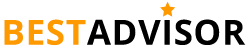Is the standing fan in your home dusty and dirty? Do you not know how to clean it easily? Well, look no further! In this blog post, we will teach you some cleaning tips for your standing fan . So follow these simple steps and get started!
Easy Steps to Clean Fans
1. Unplug the fan and remove the blades
To unplug the fan and remove the blades, first make sure that the fan is turned off and the blades have stopped spinning. Next, use a screwdriver to loosen the screw that holds the fan blade in place. Once the screw is loose, carefully remove the fan blade. Be careful not to drop it, as fan blades are delicate and can be easily damaged. Once all of the fan blades have been removed, use a vacuum cleaner with a brush attachment to remove any loose dust from inside the fan. All new stand fan models will have clear instructions on how to assemble the blades so this should be a breeze.
2. Mix one part vinegar with four parts water in a bowl
To clean your fan blades, mix one part vinegar with four parts water in a bowl. Then, using a soft cloth, gently wipe down each blade. Be careful not to splash any water on the motor or electrical components of the fan. Once you have wiped down all of the blades, use a dry cloth to remove any remaining moisture.
Vinegar is a natural cleaning agent and is safe to use on most surfaces. However, if you are concerned about damaging your fan, you can also use a mild detergent in place of the vinegar.
3. Soak the blade in the mixture
Over time, the blades of a fan can become covered in dust, reducing its efficiency and making it more difficult to clean. To help keep your fan blades clean, soak them in a mixture of water and vinegar for about 10 minutes.
This will loosen all the dust and make it easier to wipe away. You can also use this method to clean a fan that has been used outdoors. Another alternative is to simply use dish soap or any soapy water to get rid of all the dust and even grease. Make sure to rinse all parts of the fan with a damp cloth afterwards.
4. Wipe each blade down with a cloth
Wipe each fan blade down with a microfiber cloth or damp towel. Be sure to get in between the blades, as that’s where most of the dust tends to accumulate. In addition, you can use a vacuum attachment to suck up any remaining dust.
If your fans are particularly dirty, you may need to use a cleaner specifically designed for cleaning ceiling fans. Just be sure to follow the directions on the label carefully.
5. Plug in the fan and enjoy your clean appliance
Finally, reassemble the fan and plug it back into the power outlet. By following these simple steps, you can enjoy a clean and efficient stand fan for many years to come.
Signs It’s Time to Clean A Fan
1. The fan makes strange noises
If your fan is making strange noises, it could be a sign that the fan’s motor is going bad. In some cases, the fan may only make noise when it’s first turned on, or when it’s been running for a while. In other cases, the fan may make noise all the time.
If you notice that your fan is making strange noises, you should turn it off and unplug it from the power source. Then, check the motor to see if there is any visible damage. If you see any damage, such as cracks or breaks, you should replace the fan’s motor. However, if the motor looks in good condition, you may be able to fix the problem by lubricating the fan’s bearings.
2. The fan wobbles when it’s turned on
While oscillating fans are typically very effective at circulating air, they can sometimes cause problems. One common problem is that the fan may begin to wobble when it’s turned on. This can be caused by a number of different things, but the most likely cause is that the fan is unbalanced. To fix this problem, simply turn off the fan and carefully adjust the position of the blades until the oscillating fan is balanced.
3. Dust and dirt have accumulated on the fan blades
Dust and dirt can make the blades less efficient at moving air, and they can also cause the motor to work harder than necessary. As a result, it is important to clean the fan blades on a regular basis. The good news is that this is a relatively easy task that can be completed in just a few minutes.
You may refer to the steps above to learn the best and safest ways to clean fan blades.
4. The fan is not cooling your home as efficiently
If you’re finding that your fan isn’t doing a very good job of cooling your home, there are a few potential causes. One possibility is that hot air is being recirculated back into the room. This can happen if the fan blades are spinning in the wrong direction, or if there’s something blocking the airflow.
Another possibility is that the fan isn’t powerful enough to make a difference in the temperature of the room. If this is the case, you might want to try using a bigger or more powerful fan. Finally, it’s also possible that your home is just too hot for the fan to make a significant difference.
5. You’ve had the fan for more than five years
The blades are probably full of accumulated dust, and the motor may be beginning to strain under the load. A new fan will be more energy-efficient, and will likely last longer than the one you’ve been using.
When choosing a new fan, pay attention to the blade size and shape. The blades should be large enough to move a significant amount of air, but not so large that they cause turbulence. You should also make sure that the blades are properly balanced, to reduce vibration and noise. With a little research, you can find the perfect fan to keep your home cool and comfortable all summer long.
Final Thoughts
There are a few final thoughts to keep in mind when cleaning your fans. First, be sure to unplug the fan before beginning any cleaning. Second, use a soft cloth or brush to avoid damaging the blades. Third, be careful of chemicals and cleaners— only use those that are safe for the type of fan you have.
Finally, take extra care when cleaning around the motor and other delicate parts of the fan. With these tips in mind, you should be able to clean your fan quickly and easily, keeping it in good condition for years to come.
Last Updated on
- How to clean standing fan easily - September 24, 2022
- How Long Does a Fan Last? – Electric fan Maintenance Guide - September 23, 2022
- Can electric fans be left on 24 hours a day? - September 23, 2022