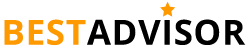Sound bars are an easy way to upgrade your TV’s audio. But these days, they can do so much more than just boost sounds from movies and shows! Want some help finding out which one is perfect for you? We’ll break down all of the features that are available in order – no matter what type or style preference you have when it comes time make this purchase decision-makers.
Where would you place it?
We all have different space requirements and needs when it comes to our TVs. If you’re looking for something that’s easy-to install, then sound bars are perfect! They can be placed on any table or wall mounted in front of your screen with ease thanks their versatility – so no matter what kind(s)of installation options suit you. Make sure to check the height of your sound bar before mounting it on a wall. If you want keyhole slots or optional brackets, make certain they’re available for purchase separately because most TVs won’t have enough room beneath their surface if mounted with these types as built-in solutions – but don’t worry! There are always some handy tricks that can save this situation like using an extra remote sensor (from another device) and place them underneath where desired
Soundbar Size
If you’re looking to install a new sound bar, make sure your TV is capable of accepting it. The ideal situation would be if both the screen and speakers match up aesthetically so that everything blends together smoothly in one space!
Sound Channels
Sound bars are a great option for people who want to save space in their home theater system. They contain all five audio channels, so you don’t need an additional speaker or sources on the back of your television set!
So to the question is how many sound channels do you need? The more, the better and immersive your experience will be.
- 2-channel: 2 speakers: left and right.
- 3-channel: 3 speakers: center, right and left.
- 5-channel: center, right, left, and two rear speakers
- 7–channel: same as 5-channels with a bonus: By splitting surround and rear channel information into 4 channels.
- Dolby Atmos – Dolby Atmos is an upgrade to the 5- and 7 channel soundbars. This product has upward firing speakers in it, which are designed so you can hear sounds above your head for a heightened three dimensional experience with Dolby’s new surround technology!
Subwoofer
If you want the most out of your movies and music, get a sound bar with built-in subwoofer. Most are too slim to produce lower frequencies so in many cases they come bundled with an additional wireless speaker or have their own output for one installed as well! If you are looking to bass up your home theater experience, then it’s time for the subwoofers. A soundbar with this addition will not only deliver better low-frequency sounds but also make all other aspects like dialogue more clear and immersive as well!
Connections
HDMI – HDMI is the preferred cable for connecting your sound bar. Optical cables work well, but it’s always better with an HDMI connection that supports more audio formats and offers higher quality immersive sounds!
Optical Port – An optical patch cord is a great way to get your TV and sound bar talking with one another. It’s easy, reliable and won’t break the bank! However it can only handle 4 channels at once so if you have more than that then this connection isn’t going far enough.
Bluetooth – There’s a lot of options when it comes to sound bars these days and many come with Bluetooth built-in, making them easy for streaming music from your computer or smartphone.
Wi-Fi – Wireless sound bars are a great way to get your home theatre up and running. With Wi-Fi, they can connect wirelessly with other devices on the same network so you don’t have any more pesky cables tying everything down!
Built In Assistant
Who doesn’t love a good assistant? If you’re looking to cut down on the number of devices in your home, then buying a sound bar with built-in Alexa or Google Home is for you. Right now there are three major players in the sound bar space: Amazon, Google and Microsoft. All of them offer voice assistants to go with their respective brands which can save you some time when using your remote control instead of scrolling through buttons or pressing buttons multiple times because they’re notchy little pricks at best!
Passive Sound Bar
The passive sound bar is a new way to get all the benefits of home theater without dealing with messy speaker cables. This type offers improved audio quality and lets you take advantage on processor power in your receiver, while still using just one set of speakers!
Now that you know about all of the different features and options available in soundbars, it’s time for you to make a decision on which one is perfect for your needs. Keep in mind the type of setup you have at home, your budget, and what other devices you may want to connect to your new soundbar.
Last Updated on
- Exhaust fan vs Ventilation Fan - September 20, 2022
- Can a Standing Fan Work Without Capacitor - September 16, 2022
- Table Fan vs Stand Fan - September 13, 2022