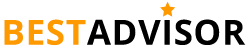Robotic Vacuum Maintenance
Consumers of robotic vacuum cleaners may not be fully aware of the maintenance needed to keep these machines running well. Many people simply set the vacuum cleaner to run on a schedule and forget about it. However, just like any other type of vacuum cleaner, regular maintenance is required for robotic vacuums in order to keep them performing at their best. In this blog post, we will discuss some basic tips for keeping your robot vacuum running smoothly.
How to Clean
Before going into cleaning your vacuum, make sure to thoroughly read through the instructional and guide provided by the manual. Turn off your robot vacuum before you begin to avoid accidentally activating any buttons and causing the machine to beep in frustration.
Clean out the Dustbin

A full dustbin hinders suction, therefore it should be emptied after each use. Allow the machine to run again even if the bin isn’t full; allowing the machine to run again risks the bin partially filling up during the next cleaning, reducing the efficiency of the rest of the cycle. Because hair fills the bin rapidly, some individuals, particularly pet owners, may find it more convenient to empty it in the middle of a cycle.
Some more technologically advanced versions of the robot feature a self-emptying capability that clears the waste when docked. Although the docking station must be emptied between uses, the trashcan does not need to be cleaned.
Clean the Air Filter
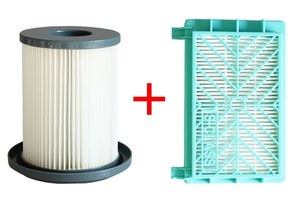
Air filters are connected to the dustbin and collect microscopic dust particles when dirt is drawn into it. Robot vacuums often include 1-3 filters made of various materials. Remove the filter(s) from the waste bin and give them a firm tap on the side to dislodge debris once the dustbin has been emptied. To get rid of any remaining particles, use the brush attachment on your vacuum or a soft-bristle brush. You may use a hand-held vacuum to clean the filters after they’ve been removed to prevent reintroducing dust into the air.
Clean the Roller Brushes

Roller brushes improve the vacuum’s dustbin suction by picking up trash on the floor. Because hair, thread, and other particles adhere to the roller brush, clean it after each use—especially if you have dogs or residents with long hair. To clean the roller brush, unhinge the covering (known as the brush guard) and pull it out. Cut through the layers wrapped around the roller using the cleaning tool blade or a pair of scissors, taking careful not to harm the brush. After cutting through the layers, pull them off with your hands, then use the brush or comb on the cleaning tool to remove any leftover debris from the bristles. After the heavier stuff has been removed, use a portable vacuum to clean the brushes.
Keep the Sensors Clean

Sensors are crucial components that let the robot navigate through spaces and avoid crashing down stairs. If your vacuum seems to be hitting objects more than usual, it’s probably time to clean the sensors. Sensors may be found on the sides and bottom of the machine; consult the product manual for your robot vacuum to learn where they’re all located.
Final Thoughts
Maintaining your robotic vacuum is important to ensure that it runs smoothly and collects dirt and dust as efficiently as possible. By following the tips we’ve outlined in this blog post, you can keep your vacuum cleaner clean and free of debris, allowing it to function at its best. Have you tried any of these methods? Did this maintenance blog overwhelm you? Then check out the advantages your robotic vacuums can provide you, other than the convenience of course!
Last Updated on
- How to clean standing fan easily - September 24, 2022
- How Long Does a Fan Last? – Electric fan Maintenance Guide - September 23, 2022
- Can electric fans be left on 24 hours a day? - September 23, 2022