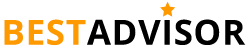Stand fans are a great way to cool down during the summer. However, if they’re not working properly, they can be more of a nuisance than a help. In this post, we’ll go over some common stand fan problems and how to deal with them. Stay cool!
Standing fan humming but not spinning
If you notice a humming sound coming from your fan, there are a few possible causes. First, check to make sure that the fan is properly plugged into an outlet. If the plug is loose, it may be causing the humming sound. Second, check to see if the fan’s blades are obstructed.
If something is blocking the blades, the fan will not be able to spin. Finally, check the fan’s motor to see if it is defective. If the motor is damaged, it may cause the fan to make a humming noise but not spin. Once you have determined the cause of the problem, you can take steps to fix it.
Stand fan is wobbling and making a lot of noise
First, check to see if the fan is level. If the fan is not level, it will wobble and may make noise. Second, check to see if the fan blades are bent or damaged. If the blades are bent or damaged, they will not rotate properly and may make noise.
Third, check to see if the fan motor mounts are loose. If the motor mounts are loose, the motor will vibrate and may make noise. Fourth, check to see if the fans are dirty or dusty. If the fans are dirty or dusty, they will not rotate properly and may make noise.
Finally, check to see if the fan is unplugged. If the fan is unplugged, it will not rotate and may make noise. If you have checked all of these things and the problem persists, please contact customer service for assistance.
Blades aren’t turning or are rotating slowly
Ceiling fans are a great way to keep cool in the summer months, but they can also be a major source of annoyance when they stop working properly. If your ceiling fan blades aren’t turning or are rotating slowly, there are a few potential causes.
First, make sure that the power is turned on and that the blade switch is in the “on” position. Next, check to see if the blades are dirty or covered in dust. If so, clean them off with a soft cloth. Finally, examine the blades to see if they are warped or damaged in any way. If so, replace them with new blades.
By following these simple steps, you should be able to get your fan up and running again in no time.
Motor is making a strange noise
If your motor is making a strange noise, it could be caused by a problem with the circuit breaker or electrical wiring. If you have checked the circuit breaker and it does not appear to be the problem, then you will need to check the electrical wiring.
It is possible that the wiring has become loose or damaged. If you find that the wiring is the problem, then you will need to have it repaired or replaced.
Fan isn’t oscillating as it should
If your fan isn’t oscillating as it should, there are a few things you can check. First, make sure that the fan is properly plugged into the outlet. If the fan is plugged in but still isn’t oscillating, check to see if the fan’s housing is obstructed. Often, something as simple as a piece of dust can cause the fan to stop oscillating.
If thehousing is clear, try flipping the fan’s reverse switch. This will often get the fan moving again. If your fan still isn’t oscillating properly, it may be time to consult a professional.
Timer isn’t working correctly
If you’ve ever come home to find your timer broken and your ceiling fan spinning ceaselessly, you know the importance of a well-functioning timer. Not only does a broken timer severely impact your home’s energy efficiency, but it can also be a safety hazard.
The most common cause of a broken timer is a broken switch. If the switch is broken, it will need to be replaced. However, if the switch is not broken, the timer may just need to be reset. In either case, it’s best to call a professional to service your timer.
With their experience and expertise, they’ll be able to quickly diagnose and fix the problem, ensuring that your home is safe and energy-efficient.
Important Parts of Stand Fan
A stand fan typically consists of five main parts: the wall switch, the fan blade, the fan canopy, the motor, and the motor housing. The wall switch is used to turn the fan on and off. The fan blade is the part of the fan that actually produces the airflow. The fan canopy is the protective cover that goes over the fan blade.
The motor is responsible for spinning the fan blade. The motor housing is a metal or plastic casing that protects the motor from dust and other debris. Together, these parts work to create a stream of cool air that can help to keep a room comfortable during hot weather.
How to Avoid Common Ceiling Fan and Stand Fan Problems
Ceiling fans and stand fans are a great way to keep cool during the hot summer months. However, they can also be a source of problems if they are not properly maintained. Here are some tips on how to avoid common ceiling fan and stand fan problems:
- Make sure that your fan is new. Old fans are more likely to break down and cause problems.
- Check the blades of your fan for damage. If there are any cracks or chips in the blades, replace them.
- Clean the blades of your fan regularly. Dust and dirt can build up on the blades, causing them to become less efficient.
- Make sure that the areas around your fan are clear. Clutter can block airflow and cause your fan to work harder than it needs to.
By following these simple tips, you can help avoid common ceiling fan and stand fan problems.
Last Updated on
- How to clean standing fan easily - September 24, 2022
- How Long Does a Fan Last? – Electric fan Maintenance Guide - September 23, 2022
- Can electric fans be left on 24 hours a day? - September 23, 2022